This guide assumes you've got a full copy of 3D Winbrick 2001 installed. If you're struggling to find a copy, consult this Reddit thread for a link. You will need Cheat Engine installed as well as downloading the script you can find in the files section on-site here. This guide is not on specifically the mechanics of making custom levels in Winbrick as the game itself describes that - instead, this guide will focus on circumventing the lock on the level editor in 2022.
- Load up Winbrick 2001, go to start, edit, and then press "new" to create a new level

- Pick your theme and level background, as well as level size and whether you want it to be co-op compatible. A warning will come up noting the editor's not registered - ignore this and continue
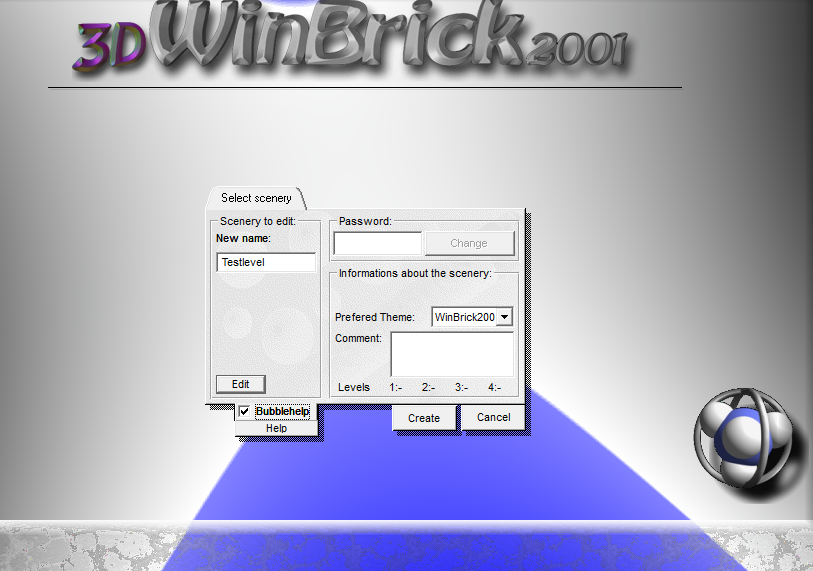
- You should now have a blank canvas. You can make any additions to the level you like - draw a smiley face out of bricks, or make them drop items! Full details on all of this is provided by the game itself
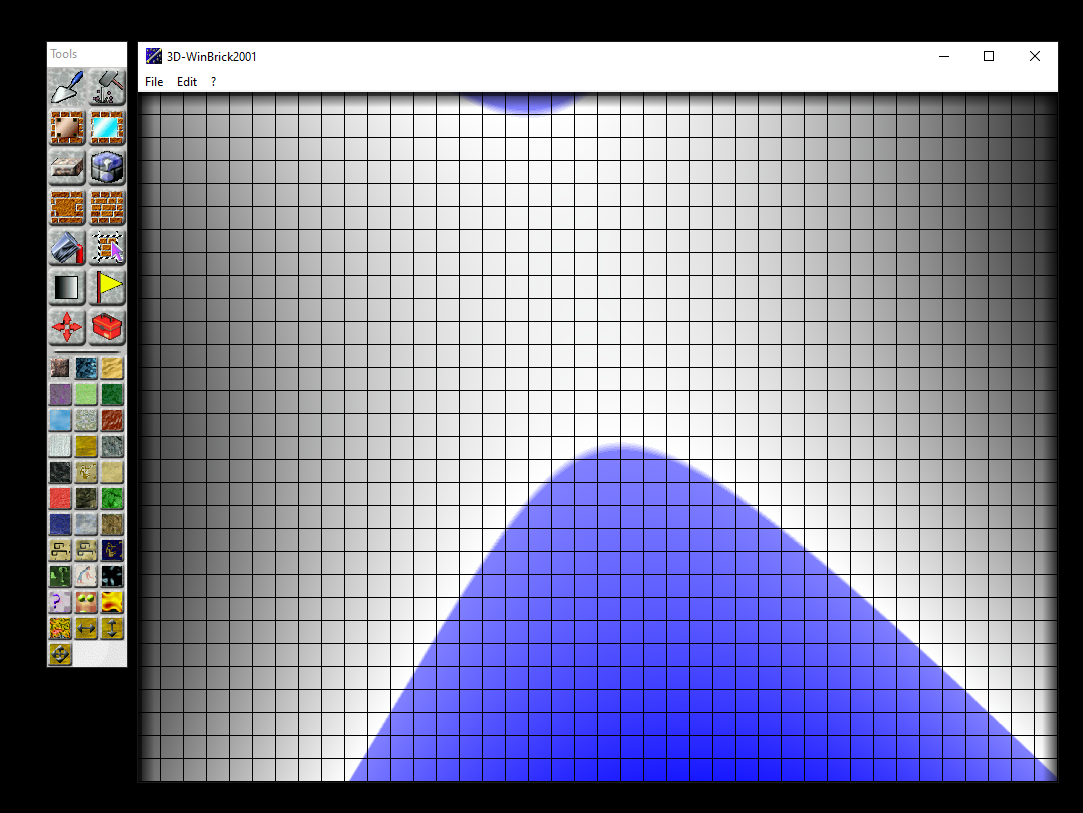
- Once you have your level, boot up CheatEngine and target the Winbrick 2001 .exe. Then, go to table, and then click "Show Cheat Table Lua Script". This will bring up a new window
- Drag and drop the lua script found in the file here and then click "execute script"
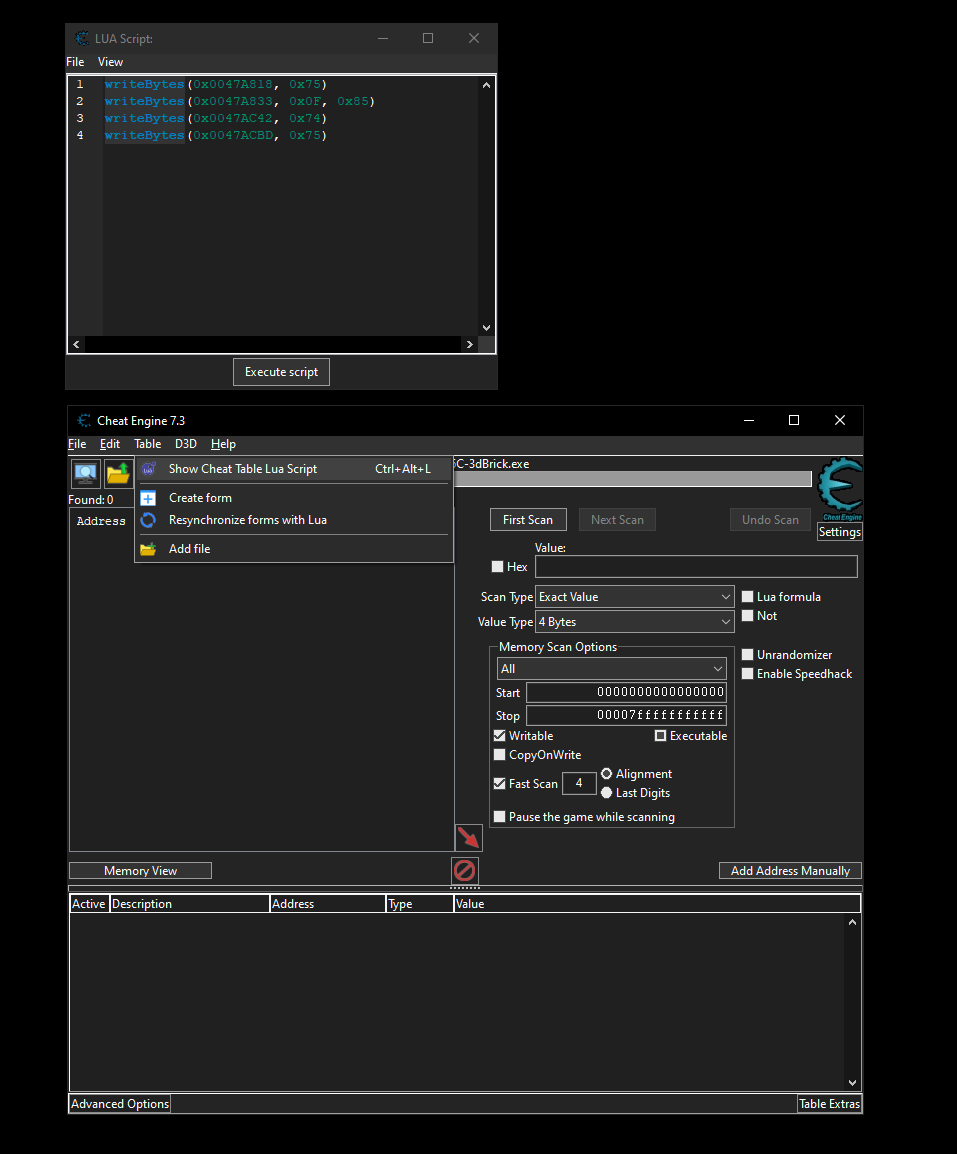
- Assuming you've setup everything properly and targeted the correct .exe, you should now be able to save levels and also edit existing levels! Levels will tend to be saved in your root Winbrick 2001 directory and with the full version of the game, two levels can be loaded at once (though you can actually save as many as you want)
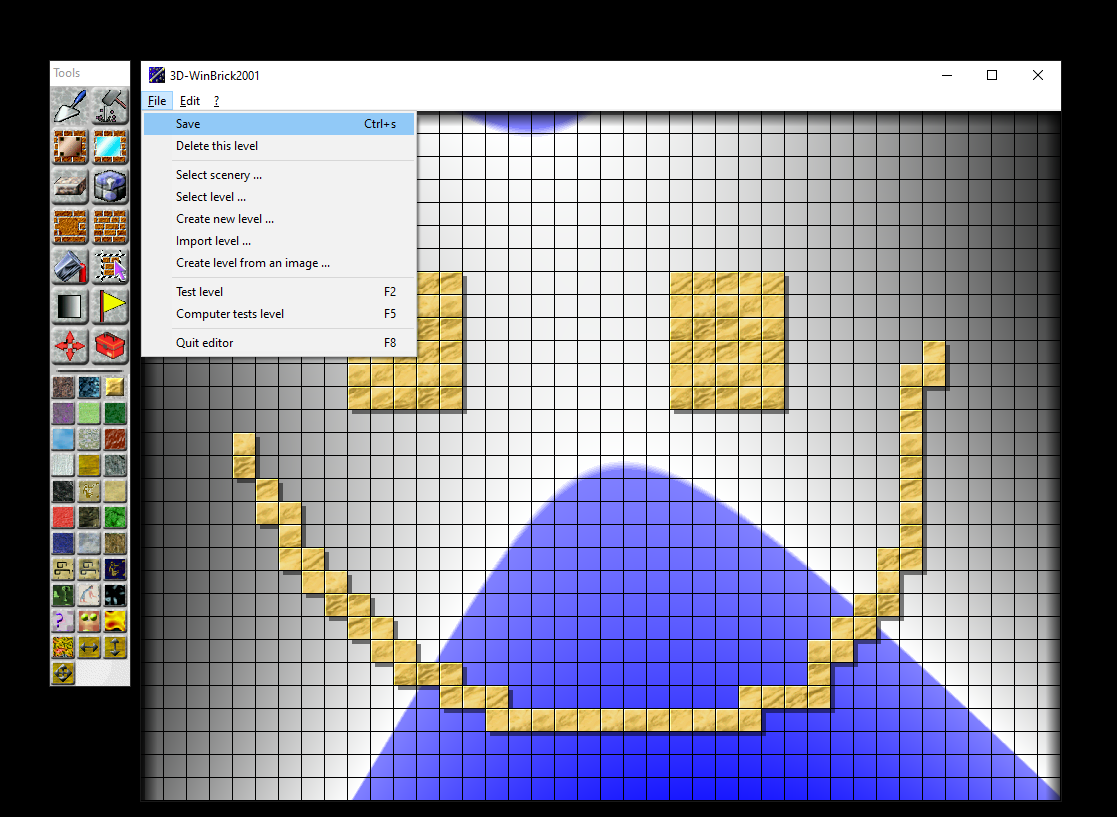
- If you run into warnings from the level editor after loading a level to edit or starting a new level, just execute the script again each time you save a level or open the editor
Thanks again to Hexadecimal Mantis for writing the script, and FireBird_Man for providing a full copy of the game for us to work with. In addition, thanks to Stefan Kuhner for creating such a nifty little game over two decades ago!

